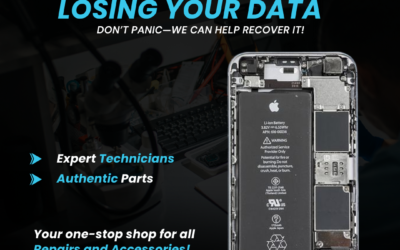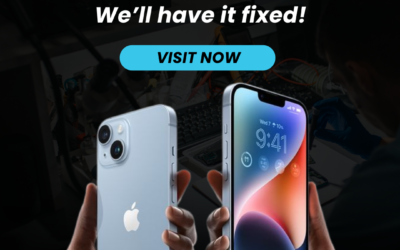Is your iPad constantly running out of charge faster than it used to? You’re not alone. A fast-draining battery is one of the most common issues iPad users face—especially as the device ages. But don’t worry — whether you’re streaming, studying, or working from your iPad, we’ll walk you through what’s going on and how to fix it.
If you’re in Houston, TX and searching for iPad battery replacement Houston or iPad repair near me, this guide is for you.
📉 Why Is My iPad Battery Draining So Fast?
There are several reasons your iPad might be losing charge quicker than expected:
- Battery wear over time
- Background apps constantly running
- High screen brightness
- Outdated software or buggy apps
- Excessive use of Bluetooth, Wi-Fi, or location services
The good news? Many of these problems have solutions — and when they don’t, a simple battery replacement can give your iPad a second life.
🔍 6 Signs Your iPad Battery Is Failing
Wondering if it’s time for a replacement? Here are the most common signs:
- 🔋 Your iPad battery drains rapidly even with minimal use
- ⚡ Charging takes much longer than usual
- 🔌 Battery percentage jumps or drops suddenly
- 🌡️ iPad heats up quickly during normal tasks
- 💻 Your device shuts down unexpectedly
- 🛠️ You’ve had the iPad for 2–3+ years without any service
💡 Why Battery Health Matters
Battery performance affects everything — from how long your device stays on, to how well your apps run. As lithium-ion batteries age, they lose their ability to hold a full charge. This not only reduces usability but can eventually cause your iPad to slow down or behave erratically.
By keeping your battery healthy — or replacing it when needed — you extend the life of your device and improve its performance.
🛠️ How to Fix a Fast-Draining iPad Battery
Here are several solutions you can try before considering a full battery replacement:
1. Check Battery Usage
Go to Settings > Battery to identify apps using the most power. Disable unnecessary apps or features.
2. Update iPadOS
Install the latest software update from Settings > General > Software Update to fix bugs and improve efficiency.
3. Reduce Background Activity
Turn off Background App Refresh and limit notifications from non-essential apps.
4. Lower Screen Brightness
Enable Auto-Brightness or manually reduce brightness from Control Center.
5. Reset Settings
If issues persist, reset all settings (without erasing your data) under Settings > General > Reset > Reset All Settings.
6. Get a Professional Battery Replacement
If nothing helps, it’s time to replace the battery — a fast, affordable, and effective solution.
🧰 Where to Get Your iPad Battery Replaced in Houston, TX
At Phone Repair Pro, we specialize in iPad battery replacement in Houston with quick turnaround times and expert service. Whether your device is draining fast or won’t hold a charge at all, we’ll get you powered up again.
📍 Phone Repair Pro
8541 West Bellfort Blvd, Suite A, Houston, TX 77071
📞 Call Us: 832-832-1590
🌐 phonerepairpro.store

📲 Don’t Wait – Power Up Your iPad Today!
If your iPad is draining too fast and slowing down your day, don’t keep struggling with short battery life. Let our expert team at Phone Repair Pro diagnose and fix your issue with a reliable, cost-effective battery replacement.
❓ FAQs
Q1: How long does an iPad battery replacement take?
A1: Most replacements are done within 12 to 25 mins depending on the model and repair queue.
Q2: Can I keep using my iPad while the battery is bad?
A2: You can, but it may shut down unexpectedly or even damage the device if the battery swells or overheats.
Q3: How much does a typical iPad battery replacement cost?
A3: Prices vary by model, but at Phone Repair Pro, we offer affordable rates — often much less than buying a new iPad.